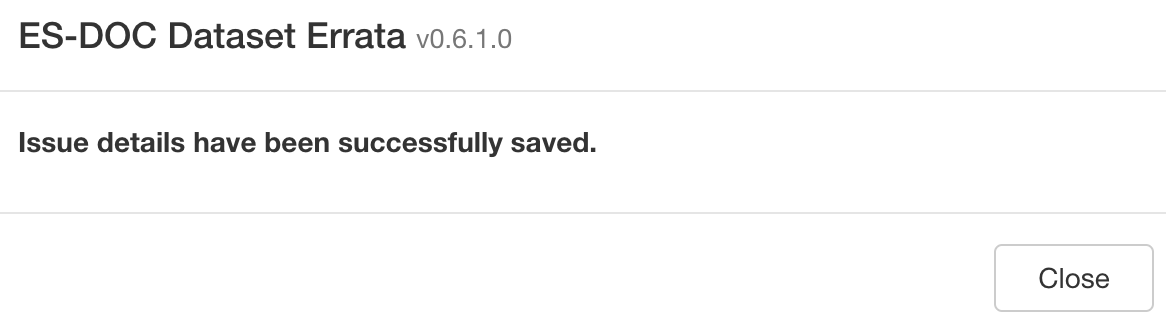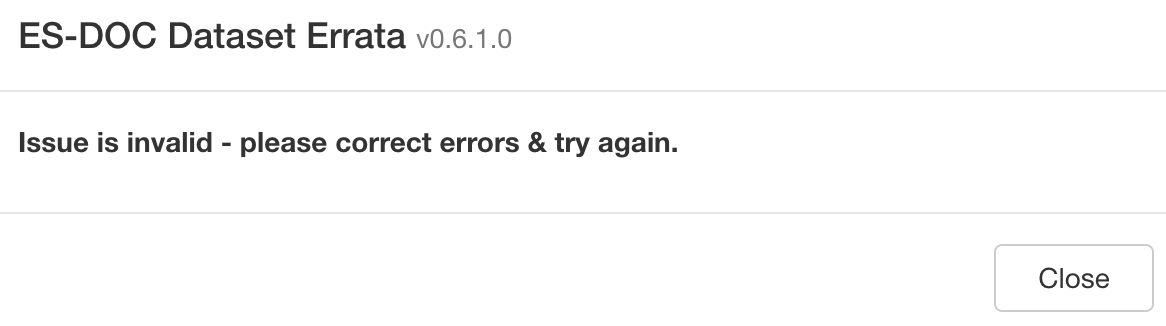Close an issue¶
At the end of an issue’s lifecycle, it should be marked as a closed issue in order to prevent confusion. Closure is a particular step of the update procedure with similar rules.
From the Errata Service home page, click on any issue your are authorized to modify on behalf of your institute.
The corresponding issue pops up.
Click on “Edit” in the upper-right menu.
Use the update form to choose the appropriate status:
Note
- “Resolved”
The issue has been resolved AND the corrected files have been published on ESGF with a new dataset version.
- “Wontfix”
The issue cannot/won’t be fixed by the data provider. This may occur in the following cases:
- the model should be re-run to correct the issue,
- an “Low” severity issue without any consequences on the analyzes.
Warning
The previously explained safeguards for the issue update are also valid in this context.
Click on “Save” in the upper-right menu.
Your request will be processed and validated by the server.
If successfully saved, you are redirected to the newly generated view of your issue.
If invalid issue, you are requested to correct the form depending on the error message and try again.
The issue is now closed and is kept for archiving/consultation purposes.
Note
The update date and authors are automatically modified to the issue by the server.